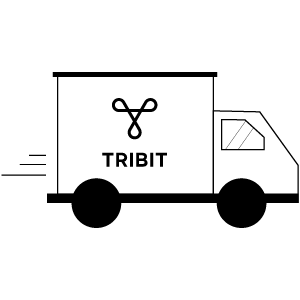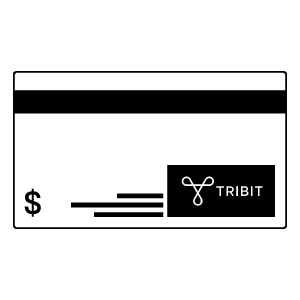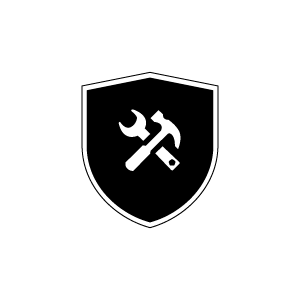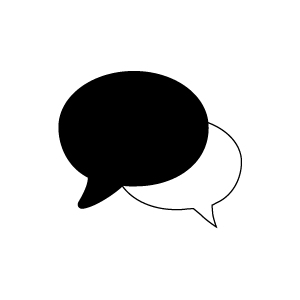Have you ever experienced the frustration of turning on your favorite song only to be met with distorted or no sound? It’s not a good experience, especially during a party or an important occasion and in front of your guests. Understanding how to fix a blown speaker can save you from the hassle of replacing your audio equipment prematurely.
What can I do if my speaker cannot be turned on?
1. Try to power on the speaker by plugging in the charging cable.
2. If the speaker powers on when plugged in, charge it for 30 minutes and then unplug it to test again.
3. If the speaker cannot be powered on even when plugged in, check whether the indicator light is on.
- If the indicator light is on, wait for 10 minutes and then try again.
- If it powers on, please proceed to step 2.
What should I do if my speaker cannot be found on my device?
1. Restarting both your audio source device and the speaker.
2. Press and hold "Volume +" and "Volume _" buttons simultaneously for 5 seconds to reset the speaker.
3. Make sure the speaker is in Bluetooth pairing mode (refer to the user manual).
4. Please make sure the devices are within Bluetooth range and there is no other signal interference.